Adding a video to your Item
Updated October 26, 2021
You can add an introduction video to your Item. You have the following options available:
1. Paste a link to your video on YouTube (*) or Vimeo.
2. Upload a video file from your computer.
Also, you can add a title and a description to your video.
(*) Please note that in case of Youtube, you can only add the full URL of your video as shown in the example below, unfortunately the shorten URL (https://youtu.be/vFzEL_ENxXM) is not yet supported:
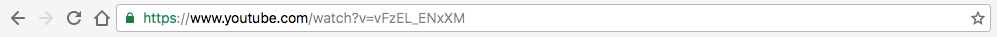
Is the network a good fit for your business needs?